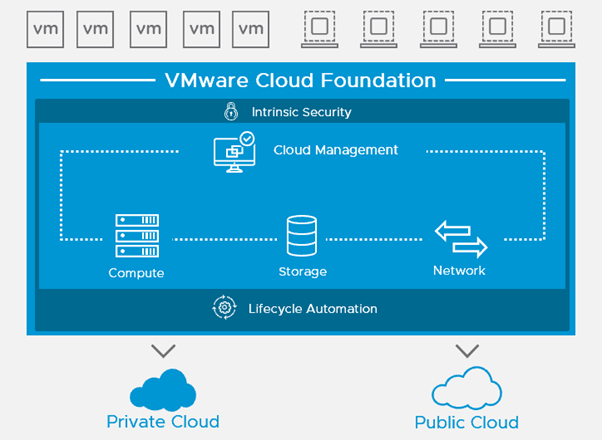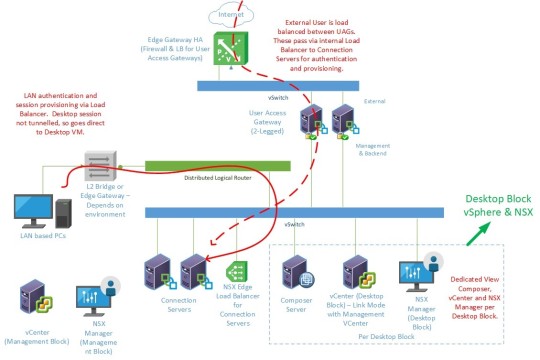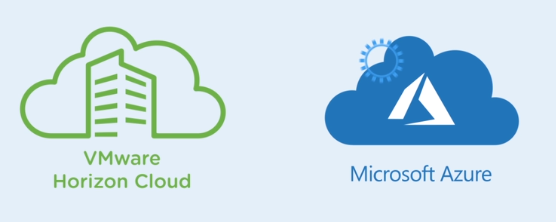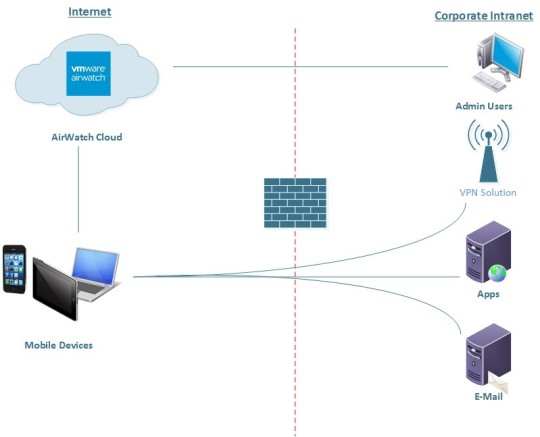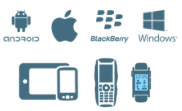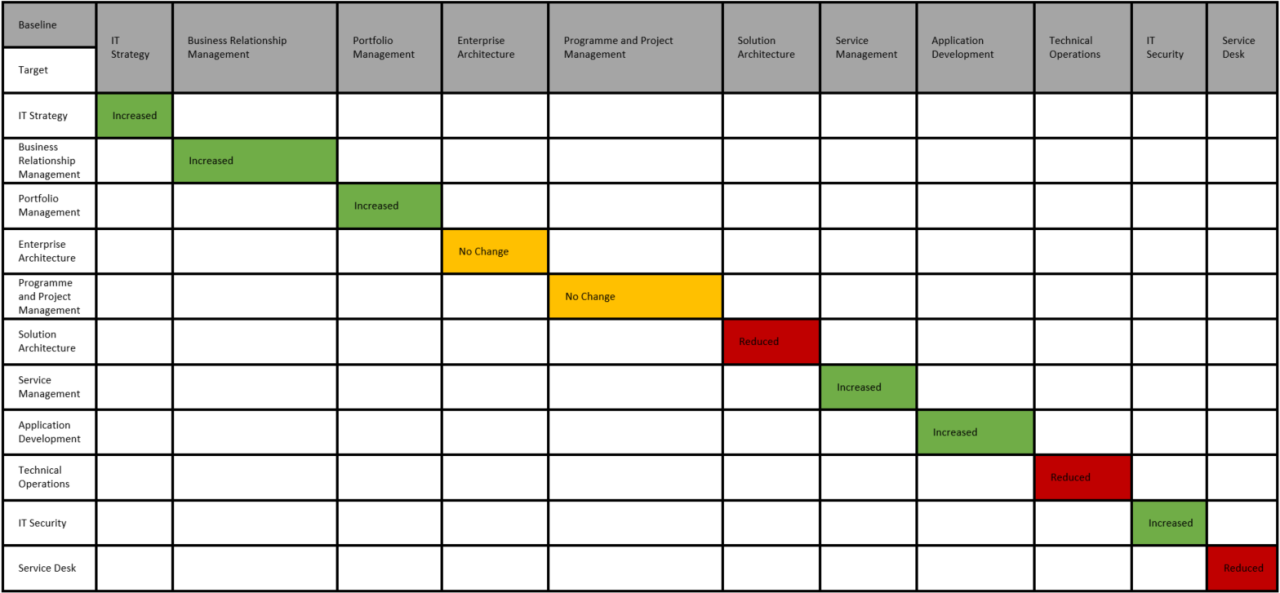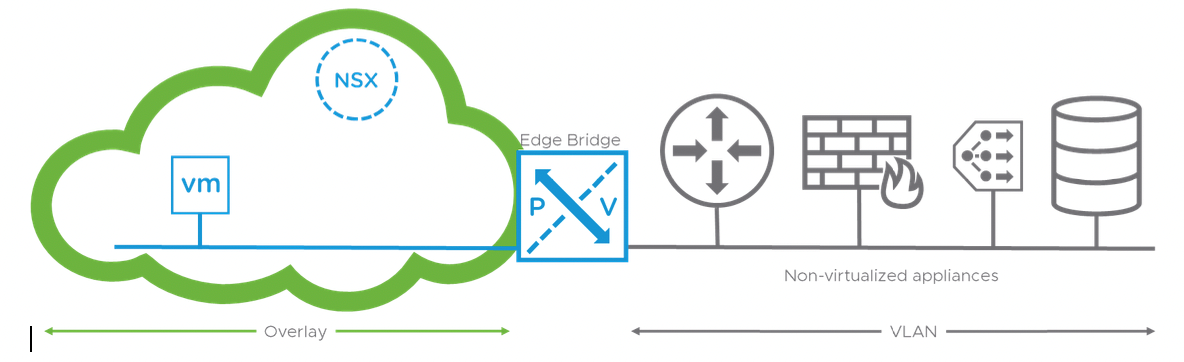Moving on from Citrix XenApp 6.5
By Jon Shelton
It may not be new news to many people, but Citrix XenApp 6.5 went to End of Life (EOL) status on 30th June 2018.
Many businesses may still be running this version (first released in 2011) as it is considered to be a pretty stable version, but also because it was the last release to use the old IMA (Independent Management Architecture).
With the release of XenDesktop v7.x, XenApp began to use the FMA (Flexcast Management Architecture) and with it came a number of technical and terminology changes including, Sites instead of Farms, Delivery Controllers instead of Data Collectors, the introduction of Machine Catalogs and Delivery Groups and the removal of Local Host Cache (LHC).
Citrix have also, this year, renamed their entire product portfolio, including XenApp and XenDesktop which is now renamed ‘Citrix Virtual Apps and Desktops’ (further details here)
The first version to use this new naming was ‘Citrix Virtual Apps and Desktops 7 1808’, released in August
So what does EOL mean?
EOL in Citrix terms, means that this is the date after which security related hotfixes, technical support and product downloads will no longer be available. Click here to find out more about the milestones for Citrix products.
New Product Release Schedule
Citrix have also recently gone to a new product release schedule, where a new version of Virtual Apps and Desktops with new features is released every quarter.
Keeping up with this release schedule is a pretty daunting prospect for many organisations. To allow for this, Citrix have introduced the Long-Term Service Release (LTSR) (currently v7.15), the idea being that this release will be supported for 5 years. Cumulative Updates will be released (with fixes only) roughly every 4-6 months.
The alternative, for organisations that are happy to upgrade their environment more frequently, is the Current Release (CR). This is a more rapid release cycle (3-9 months) and each new CR will contain new features and bug fixes, but fixes are less likely to be released between versions. In order to remain in support on a CR, you will need to upgrade to the latest version.
Both LTSR and CR require a current Customer Success Services contract.
So what are my options?
To remain supported, organisations need to have spun up projects to migrate to a newer version before the June deadline. XenApp 6.5 will continue to work and run beyond this date but as there will be no further support and product downloads, doing nothing is a risky option. Generally, organisations have 3 main options to remain supported as outlined below:
Option 1:
Upgrade on premise/cloud hosted Citrix infrastructure
XenApp/XenDesktop 7.x uses the FMA architecture, this diagram shows the core components of a Citrix site

XenApp 6.5
can be upgraded to Virtual Apps and Desktops 7.x by installing the core
components such as the delivery controllers and then using PowerShell cmdlets
to migrate the data into the new site.
After
upgrading the sites users will have access to the many new features which have
been introduced between v6.5 and v7.15, including:
Individual session host mode worker servers can be upgraded using the 7.x installer, however many organisations may prefer to take the opportunity to build new servers for the purpose on a newer OS (bear in mind that XenDesktop 7.15 requires at least Windows 2008 R2 SP1).
- Enhanced graphics integration
- Adaptive transport (faster remote
access from anywhere)
- Improved printing experience (advanced
stapling, paper source selection and load balancing capabilities)
- HTML5 video redirection (client side
rendering of internal HTML5 web content)
- Logon duration improvements (insightful
analytics of user logon process and timing details)
- Workspace Environment Management (intelligent
resource management & profile technology)
- App layering (robust layering
technology based on Unidesk acquisition)
Option 2:
Migrate to Citrix Cloud
Citrix Cloud is a compelling solution for a lot of organisations because it takes a lot of the management overhead away from running a Citrix environment.
Citrix Cloud comprises many different aspects, but the Virtual Apps and Desktops Service component takes core components like delivery controller, database, licensing and management components into the cloud. These components are managed by Citrix and updated regularly.
The customer managed components are the Citrix VDA’s and (optionally) Netscaler and Storefront.
The customer resource locations can be at multiple on-premise locations, private or public cloud. Each resource location will require at least one cloud connector machine, which is the communication channel between Citrix Cloud and resources in the resource location. The cloud connector is installed from the Citrix Cloud console and managed and updated by Citrix.
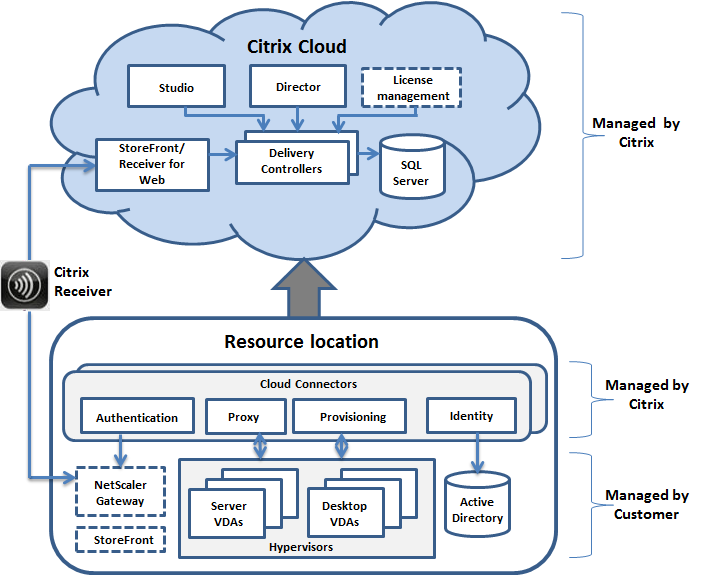
Option 3:
Virtual Apps Essentials
Another
option for Azure customers is Virtual Apps Essentials.
Virtual Apps Essentials, however,
does have a few limitations including:Available on Azure only (cannot be
linked to on-premise, private cloud)
This architecture can be deployed from the Azure Store and the server image used can be a standard Citrix image (this is the quickest deployment method). Alternatively, your own server image can be uploaded if, for example, you want to customise it in advance by loading applications, changing settings etc. Published applications can then be deployed and configured using the in-built applications collections.
- Available
on Azure only (cannot be linked to on-premise, private cloud)
- Can
deliver applications but not desktops
- Lacks
the proactive notifications and alerting of Citrix Cloud
- Includes
Netscaler Gateway for secure remote access but cannot be linked to a customer
managed Netscaler
Overall, there is no getting away from it, Citrix XenApp 6.5 has gone end of life and if you haven’t accounted for this you need to be assessing your options now and working towards implementing upgrades or moving to an updated cloud infrastructure.
Xtravirt is a leading Citrix solutions advisor and integrator, accredited across the entire Citrix portfolio, and have successfully transformed numerous organisations. If you are looking to get more out of your existing Citrix solution or are considering a move to Citrix Cloud infrastructure, contact us and we’d be happy to use our wealth of knowledge and experience to assist you.
To find out more visit https://xtravirt.com/citrix
Useful links:
Packaged service: Cloud Readiness Assessment for Citrix
Packaged service: Citrix CloudConnect for Microsoft Azure
Case study: Citrix Netscaler solution ensures maximum performance for law enforcement agency
About the author
Jon Shelton joined the Xtravirt consulting team in February 2018. He has delivered a wide range of projects involving specification, design and implementation of Microsoft, Citrix and VMWare solutions. His specialist areas include End User Computing and Microsoft Server Technology design and implementation with a particular strength in Citrix. He is a Citrix CCE-V, MCSE and VCP.
About Xtravirt
Xtravirt are an experienced consulting firm dedicated to delivering outcomes to help customers solve their IT challenges. We plan, design and build strategies to help customers unlock the full potential of cloud, datacentre and workspace technology.